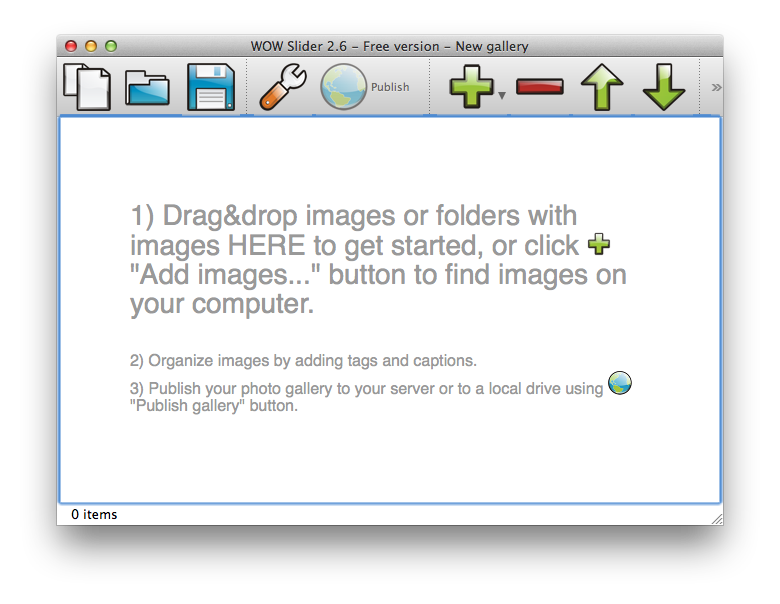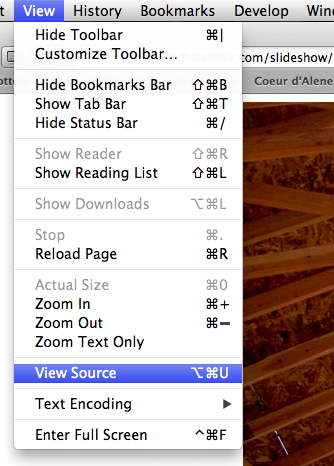Adding a WowSlider to iWeb step by step
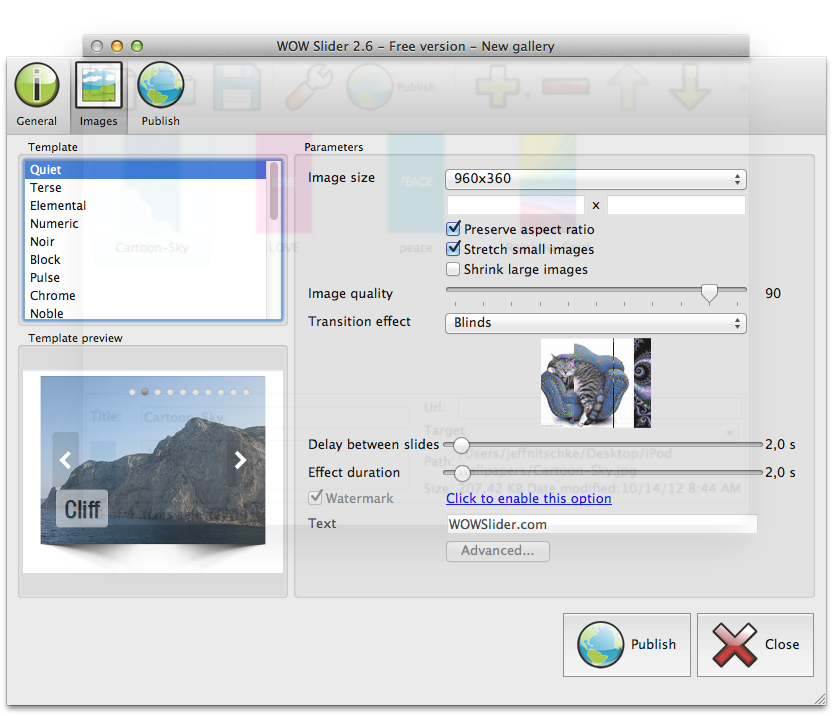
http://jeffnitschke.com/WowSlider.html 1.) First download & install WowSlider 2.) Launch WowSlider & Add your images to WowSlider 3.) Click on Publish 4.) Click on the General tab & name your slider 5.) Click on the Images tab. Here you can change the template (how it looks), image size, & the different … [Read more…]