Get the Bookmarks Bar Back in Safari
Safari does away with the traditional bookmarks bar in favor of a sidebar. To get it back, select View > Show Favorites Bar. You can also get the tab bar and the status bar back here if you want them.
Safari does away with the traditional bookmarks bar in favor of a sidebar. To get it back, select View > Show Favorites Bar. You can also get the tab bar and the status bar back here if you want them.
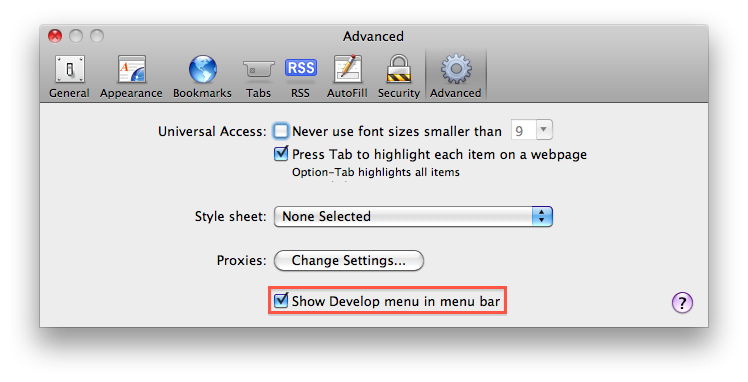
Since the old ‘Empty Cache…’ item has gone missing in the main menu in Safari 6.0, you might be thinking this function has been removed. Actually, its still there, but is somewhat hidden. Go to Safari > Preferences > Advanced and check the Show Develop menu in menubar button at the bottom. In Safari’s menu bar, choose Develop > … [Read more…]