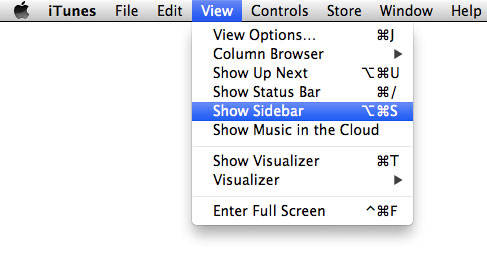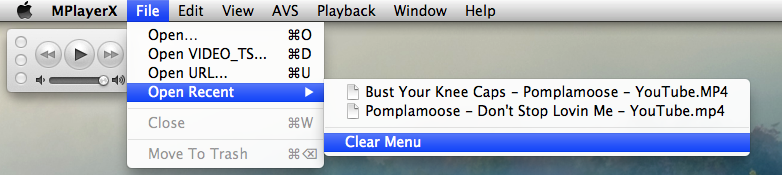Author: Jeff Nitschke
Here Are Some Of The Many Reasons, Why my choice was IX Web Hosting
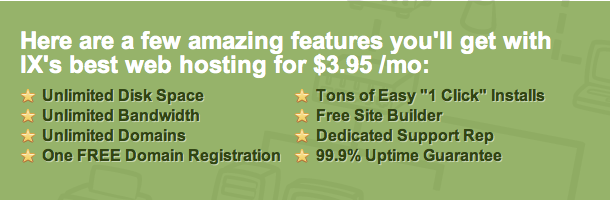
Experience In 1999 we began supporting our first hosting customers on a server in someone’s living room, and since then we have grown into a company with over 110,000 clients hosting over 470,000 sites with us. What does this mean for you? Not only do we know what we’re doing, but you’re not going to … [Read more…]
WordPress for iOS stands out for bloggers on the go

If you run a WordPress blog—as millions of people do—the platform’s Web-based management is thorough and easy to use. However, if you want to post to your blog from an iPad or iPhone, using a browser to do so can be a bit cramped. Instead, turn to the WordPress app from Automattic. A recent update has given this free … [Read more…]
How to start a blog

IX Web Hosting’s very own Chris Testerman. Chris will help you with the “how” do I start. Chris created this really awesome video that will show you how to set up a WordPress Blog in your IX Web Hosting account in under 2 minutes! If you don’t have a hosting account click here to … [Read more…]
Save 15% with twitter or 20% with Facebook on a new hosting account

Use “FBFamily” and get the best web hosting deal. Save 20% on your order today. Expires November 14, 2012 I have been using IX Webhosting for several years with little to no problems “usually the problem was something I did” and they have been quick to solve any issue I have come across. The have … [Read more…]
What is needed to install iWeb?
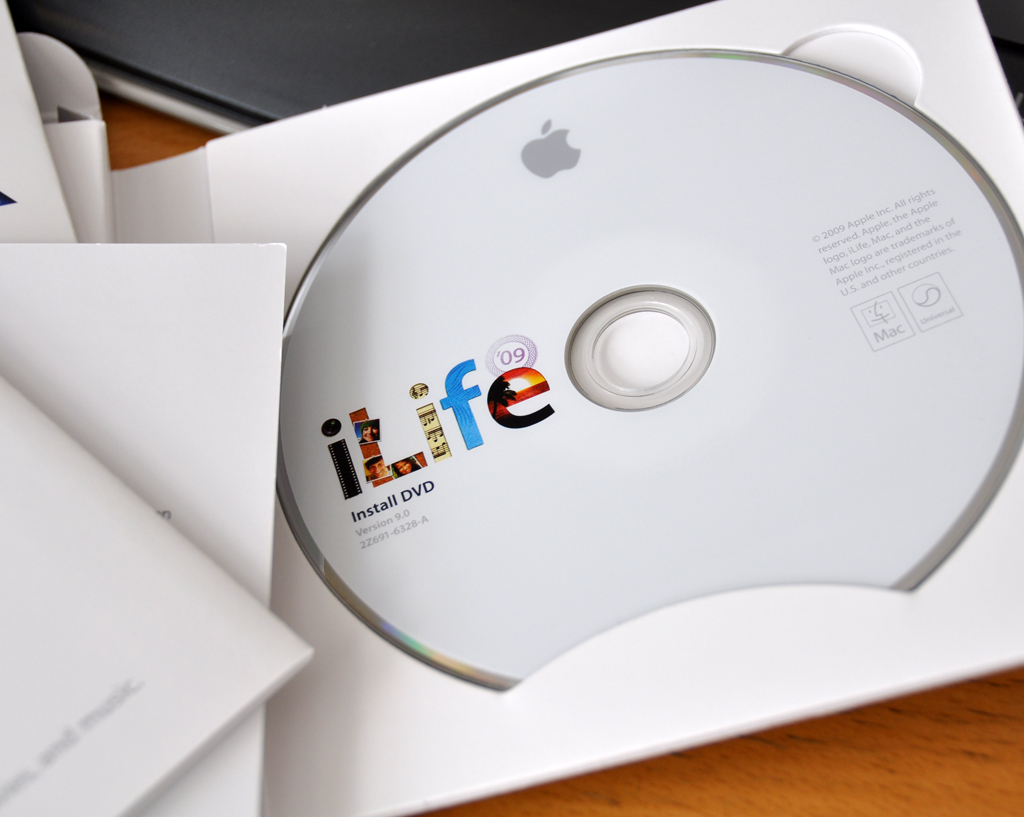
So, you want to install iWeb on your shiny new mac but, have noticed you cannot buy iWeb from the App Store. You can however still get your hands on iWeb. Heres how: 1.) You will need a DVD copy of iLife ’09 or ’11 Both versions have the same version of iWeb 2.) … [Read more…]
Adding a WowSlider to iWeb step by step
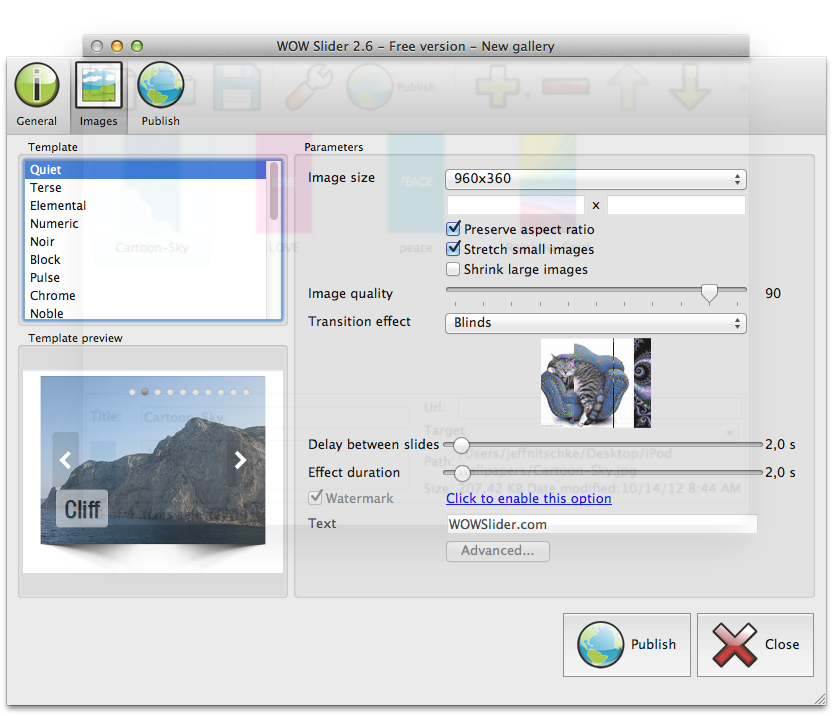
http://jeffnitschke.com/WowSlider.html 1.) First download & install WowSlider 2.) Launch WowSlider & Add your images to WowSlider 3.) Click on Publish 4.) Click on the General tab & name your slider 5.) Click on the Images tab. Here you can change the template (how it looks), image size, & the different … [Read more…]
iPhone 5 / iPod Touch 5 Lightning Cable Problems!

There will not be many people that are not aware that Apple changed the connection port in the iPhone 5 to a reversible 8 pin connector that they are calling Lightning Cable . Since receiving my iPod Touch 5 on launch day I have had problems with the cable not charging my device and drawing … [Read more…]
5th Generation iPod touch cases / accessories
Open store in a new window.
Installing iWeb with Apple’s Mountain Lion
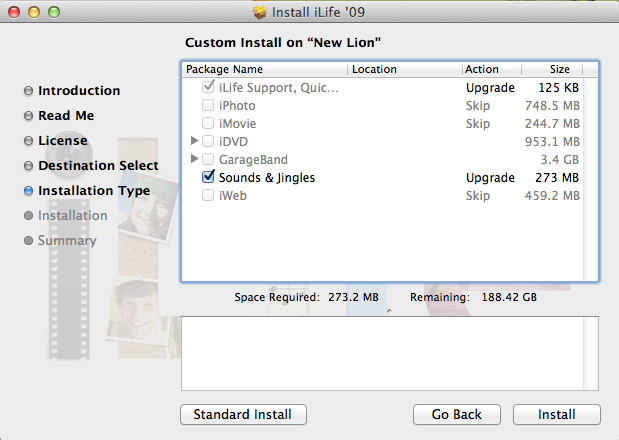
For this you will need the iLife ’09 or ’11 installation DVD: Purchase iLife – iWeb When you get to Installation Type: Click on the customize button at the bottom Here the installation will allow you to choose which applications to install. Select iWeb & click install. (iDVD can be installed at this point if you … [Read more…]
Sorry, that I haven’t had many posts lately I finally am updating my machine.

* Update New computer showed up today installed the ram “memory” and now I am running updates & transferring my files. I have it plugged into my tv to get things going until my monitor shows up some time tomorrow afternoon. Sorry, that I haven’t had many posts lately I finally am updating my … [Read more…]
Lesser-known screenshot features of Mac OS X
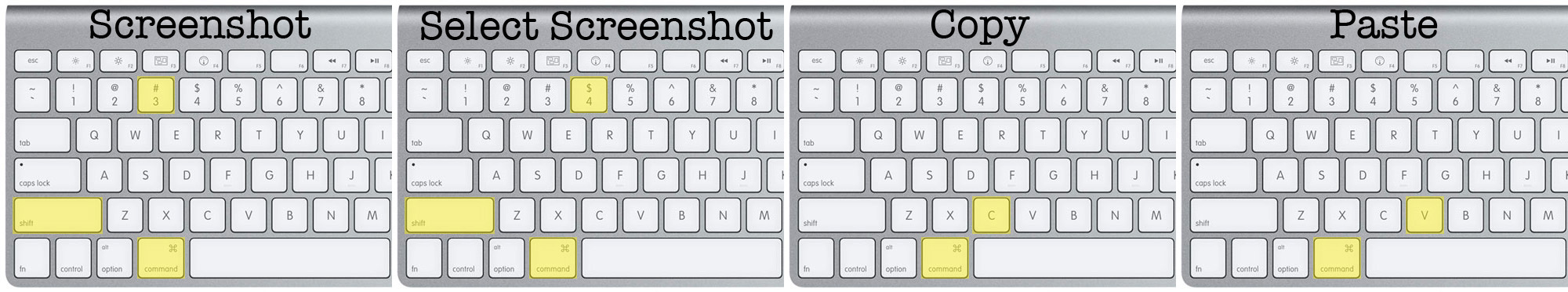
Mac OS X offers a number of useful options for taking screenshots—images of your screen, or parts of it—that you can use for how-to guides, for sharing with others, or even for sending to tech support. Here’s a quick look at those options, including some tricks for getting the best screenshots. The simplest screenshot option … [Read more…]